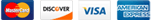SPF (Sender Policy Framework) is a system used worldwide to prevent third parties from sending out emails illegally as if its comming from a different domain, this is called spoofing. Basically what SPF is, is it is a DNS record that is setup in a domains dns zone, indicating which are the legal email servers that can send mails on behalf of a domain. This is manually setup by the domains email administrator normally.
This record is normally defined as "v=spf1 mx -all" meaning that only the mx servers can send mail on behalf of the domain.
However sometimes there is a requirement for a third party to send emails on behalf of the domain, ie a payment syste, or a website, etc to do this there is variousl ways to add these servers to the record.
1)To add ip addresses to the record one would use the "ipv4:" option to add ip version 4 addresses, ie "v=spf1 mx ip4:196.22.190.0/24 -all" this allows the 196.22.190.0 ip range to send mail for this domain, we include this in our spf records so that any of you websites hosted with us can send mail out via the mail servers.
2) The other way is to add a domain or host name using the include record, such as "v=spf1 mx ip4:196.22.190.0/24 include:spf.rocketseed.com -all" this allows any of rocketseeds mail servers to send mail out from your domain.
- To edit your spf record, you will need to login to the control panel. http://cp.yourowndomain
- Click on the "my domains" icon, and select the domain name by clicking on the blue link to open the settings for the domain.
- Click on the DNS Zone editor" icon, once open scroll down to the existing spf record.
- Click on the blue @ sign in front of the txt record with the value "v=spf1 mx ip4:196.22.190.0/24 -all"
- edit the value field with the correct information, ie editing for rocketseed, enter "v=spf1 mx ip4:196.22.190.0/24 include:spf.rocketseed.com -all" and click save.
- You will now be able to send emails from the rocketseed mail servers from your domain.
For Microsoft365 you will need to add this record to the spf record include:spf.protection.outlook.com