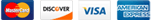Using the events system, the system administrator can blind carbon copy (BCC) a user's sent and received messages to another email account. This ability is useful for both archiving and monitoring purposes.
Copying Received Mail
Follow these steps to automatically BCC all of a user's received messages:
- Log in as the system administrator.
- Click the Events icon.
- Click New In the navigation pane toolbar.
- Click New Event.
- In the Event Name field, type the name of the event.
- In the Event Category field, Click Email.
- In the Event Type field, Click Message Received.
- Click the From Address checkbox and type the user's email address in the corresponding field.
- Click the Actions tab.
- Click Add Action.
- In the Action field, select Add Recipient.
- In the Maximum Frequency field, select None.
- In the Recipients field, type the email address to which messages should be forwarded.
- Click Save.
Copying Sent Mail
Follow these steps to automatically BCC all of a user's sent messages:
- Log in as the system administrator.
- Click the Events icon.
- In the navigation pane toolbar, click New and select New Event.
- In the Name field, type the name of the event.
- In the Event Category field, select Email.
- In the Event Type field, select Message Sent.
- Select the From Address checkbox and type the user's email address in the corresponding field.
- Click the Actions tab.
- Click Add Action.
- In the Action field, select Add Recipient.
- In the Maximum Frequency field, select None.
- In the Recipients field, type the email address to which messages should be forwarded.
- Click Save.