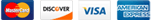What happens to the message if an attachment is blocked?
If the server encounters a file type on it's blocked list or the virus scanner detects a virus in the file,the message is delivered, but the attachment is removed and the message is appended with the following text to warn the recipient:
| Notification Email |
|---|
| An attachment to this email was removed because it was found to contain a virus, worm, disallowed file type or other malicious software. If the attachment was a legitimate file that you were expecting, you should arrange an alternate delivery method with the sender. For a complete list of the file types that are blocked, or for more information, please contact support@hostworx.co.za |
.zip Files Now Allowed
.zip files were previously in the list of blocked attachment types, but improvements in our virus scanners now allow us to scan files within .zip archives. This makes the .zip file itself safe to send or receive and because of this it is no longer blocked. If the .zip file contains a blocked file type or an infected file, the entire .zip archive will be removed from the email.
The scanner is not able to scan .zip archives that have been password protected. They will be passed through, along with a warning message that the files contained have not been scanned. If you need to send or receive a file type on the blocked list, you can protect the .zip file with a password and supply the password in your message so the recipient can open the file. Instructions for password protecting zip files are available for Mac and PC.
Renaming The File Type No Longer Bypasses Filters
The new virus scanning and attachment blocking filters are also able to determine the real file type of an attachment without relying on it's extension name (.zip, .exe, etc.). Previously, if you needed to send or receive a file type that was normally blocked, you could rename the file extension in order to "fool" the attachment removal and allow the file through. Thus you could rename the file "myscript.exe" to "myscript.dog" and send the file through. You would then inform your recipient to rename the file to "myscript.exe" before they tried to open it. This method will no longer work. In order to get legitimate files past the filters, we have an alternate method of using a password protected .zip file.
Working With Password Protected or Encrypted .zip Files to Bypass The Filters
Our filters are unable to scan files within a password protected .zip archive. When the filters encounter a protected .zip file, a warning message is appended to the original message and is passed through with the attachment in tact. If you need to send or receive a file type on the blocked list, you can protect the .zip file with a password and supply the password in your message in order for your recipient to open the file. If you need to receive one of these files, you can forward instructions for your sender to do the same.
Common Blocked File Types
| Type | Reason for Being Blocked |
|---|---|
| rar | Possible virus hidden in RAR Archive |
| com | Windows/DOS Executable |
| exe | Windows/DOS Executable |
| scr | Possible virus hidden in a screensaver |
| pif | Possible MS-Dos program shortcut attack |
| bat | Possible malicious batch file script |
| cmd | Possible malicious batch file script |
| vb[usrv:es] | Possible Microsoft Visual Basic script attack |
| ws[usrv:cfh] | Possible Microsoft Windows Script Host attack |
| hta | Possible Microsoft HTML archive attack |
| sys | Windows/DOS system file |
Full List of Blocked File Types
| Extension | File Type |
|---|---|
| .386 | Virtual Device Driver (Windows 386 enhanced mode) |
| .3gr | VGA Graphics driver/configuration files |
| .add | Adapter Drive File |
| .ade | Microsoft Access project extension |
| .asp | Active Server Page |
| .bas | Microsoft Visual Basic class module |
| .bat | Batch file |
| .chm | Compiled HTML Help file |
| .cmd | Microsoft Windows NT Command Script |
| .com | Microsoft MS-DOS program |
| .cpl | Control Panel extension |
| .crt | Security certificate |
| .dbx | Database Index |
| .dll | Dynamic Link Library |
| .exe | Program |
| .fon | Font File |
| .hlp | Help file |
| .hta | HTML program |
| .inf | Setup Information |
| .ins | Internet Naming Service |
| .isp | Internet Communication settings |
| .js | JScript file |
| .jse | Jscript Encoded Script file |
| .lnk | Shortcut |
| .mdb | Microsoft Access program |
| .mde | Microsoft Access MDE databaset |
| .msc | Microsoft Common Console Document |
| .msi | Microsoft Windows Installer package |
| .msp | Microsoft Windows Installer patch |
| .mst | Microsoft Windows Installer transform; Microsoft Visual Test source file |
| .ocx | Microsoft Object Linking |
| .pcd | Images CD Creator Corel Adaptec |
| .pif | Shortcut to MS-DOS program |
| .reg | Registration entries |
| .scr | Screen saver |
| .sct | Windows Script Component |
| .shs | Shell Scrap object |
| .shb | Shell Scrap object |
| .url | Internet shortcut |
| .vb | VBScript file |
| .vbe | VBScript Encoded script file |
| .vbs | VBScript file |
| .vxd | Microsoft Windows Virtual Device Diver |
| .wsc | Windows Script Component |
| .wsf | Windows Script file |
| .wsh | Windows Script Host Settings file |