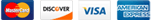The problem of SPAM is ever increasing. No need for me to discuss that. With the increase in SPAM, there is also an increase in the number of technologies for stopping SPAM.
Five years back, implementing an Email solution was as simple as choosing your Favorite MTA (Postfix, Qmail, Sendmail, Exchange Server or Lotus Domino) and configuring it on a Static IP.
Now if you do the same (and not do anything else), you are very likely to have problems delivering Emails to some body or the other. The Anti SPAM technology used by the recipient will decide that your email is SPAM and your email will be bounced, or worse, land up in Junk Email folder (and deleted by the recipient without checking)!
Since none of the Anti SPAM technologies are dominant, different technologies are used by different email servers. This means that your email could be considered as SPAM by different Email servers for completely different reasons. Sometimes your email could be considered as SPAM by the same Email server citing different reasons at different times.
If your organization is big enough, you can use the "All my other emails are going fine, so problem is on your side" logic and try bully the other Email administrator to disable whatever Anti SPAM measure they are taking, but this might not be too successful.
But if the recipient is a bigger organization, the reverse argument could be thrown at you ("We are receiving emails from everybody else, so you better fix your Email Server"). This is a nightmare situation for an Email administrator and this is when you need to learn all the Anti SPAM technologies.
Typically most of the Email delivery problems come about because of the following Anti SPAM technologies.
- HELO Greeting Check (your servers name it sends when connecting, checked against Reverse dns. RevDNS)
- Reverse DNS Check (What name the ip address refers to is checked, no RevDNS normally = no email sending)
- DNSBL (RBL) (is your servers ip address on a blacklist maybe ? http://multirbl.valli.org)
- SPF (if defined, is the mail server you sending from in this list of allowed servers ?)
- DKIM, DMARC, Domain Keys (Mail signing is required by guys like gmail, AOL, Microsoft, etc, no signing no mail)
- SPAMAssassin content checks (spam content checks, is the mail spammyfied ?)
- BATV (Bounce Address Tag Validation)
- Greylisting (temporary drop of initial connection to ensure your server retries sending, no retry no mail)
- URIBL (Is your domain blacklisted or a domin or link in your mails ? http://multirbl.valli.org
There are other not so widely used technologies that may come into play in a few cases, and if you run into those, Good luck!
If you are having problems in Email delivery, you can use this Online Email Server test to find out which of the above techologies is blocking your Emails. The test produces a nice report and also offers recommendation on what can be done at your end to make the Email deliveries reach recipient's Inbox.