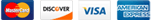How do I enable ASP.NET on my Domain / Website?
ASP.NET versions 1 and 2 (3.5Sp1) are available depending on the hosting package you are on - To enable it follow these steps:
- Open the control panel by going to http://cp.hostworx.co.za (or use cp.yourdomain.co.za instead)
- Login using your supplied user credentials
- Click on the "Domains" Icon
- Click the "domain name" name that you want to enable ASP.NET for
- Scroll down and click on the "Web Site Settings" Icon
- You will see a list of 'Web Site Extensions' that can be enabled.
- To Enable ASP.NET, select the version from the drop down (Note if you are using Version 2 enable the "application pool isolation" option as well"
- Click "Save" Button
- Click "Back" Button