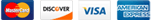Email clients typically require some setting to be configured so they can send and receive emails. Below is the suggested settings to use for mail.
On Laptops and PCs we reccomend using POP to collect mail (Pop keeps your mailbox clean automatically)
POP Protocol will download your mails to your machine and store them in a .PST File locally in your documents folder under a folder "outlook files". This PST file can be backed up to an external Drive/Memory stick and you will have a full copy of your emails/contact, etc. You can also enable "leave a copy on the server" option to leave mail on the server so phones and tabs, etc can also see the emails, we reccomend 14 days. Pop automatically keeps your mailbox clean
POP Settings to use (Pcs / Laptops):
Incoming and outgoing servers : mail.(your own domain) ie mail.abc.co.za. Use this for both incoming and outgoing, you can also use smtp.abc.co.za and pop.abc.co.za as they all point to the same ips.
Ports : SMTP 587 / POP 110 - If you enable encryption - SMTP 587 / POP 993. Under SMTP encryption settings set it to "auto" (typically under more settings > Advanced in outlook)
Account / Username : Use your full email address, ie someone@abc.co.za, some phones remove the domain, ie someone
Outbound SMTP Authentication : In outlook this is under more settings, just check the box to enable, on some phones/macs you will have to enable this option and provide your email address and password a second time.
Leave a copy on the server: You can enable this and set the remove after 14 days option as well.
IMAP Settings to use (Phones/Tabs) :
Incoming and outgoing servers : mail.(your own domain) ie mail.abc.co.za. Use this for both incoming and outgoing, you can also use smtp.abc.co.za and imap.abc.co.za as they all point to the same ips.
Ports : SMTP 587 / IMAP 143 - If you enable encryption - SMTP 587 / IMAP 995. Under SMTP encryption settings set it to "auto" (typically under more settings > Advanced in outlook)
Account / Username : Use your full email address, ie someone@abc.co.za, some phones remove the domain, ie someone
Outbound SMTP Authentication : In outlook this is under more settings, just check the box to enable, on some phones/macs you will have to enable this option and provide your email address and password a second time.
Delete mail from server : You typically in a phone set this to "never" but you can set this to your requirements.
Important Points to remember.
- POP stores your emails locally on your machine, you don't have a space limit on your pc / laptop storage as such. (Microsoft's Storage limit for mail storage is 50Gb in a single file). On the other hand IMAP leaves all incoming mail on the online server and synchronizes your local mail folders, ie uploads your local emails up to the server as well, this means your mailbox online fills up at twice the speed and will most likely require you upgrade your online mailbox, costing you further money)
- POP Cleans your online mailbox automatically, where IMAP leaves all the email on the server, you are required to clean it up yourself manually
- Outlook POP uses PST Files, you can back these up and use/open them on any other machine easily, IMAP uses OST Files (offline Files) you cannot disconnect them and open them on another machine, IMAP Requires you manually backup your mails by exporting them to a PST file, which can take hours to download before its done.
- Generally it is good to use POP Accounts on PC/Laptops and use imap on phones and tabs, this way you can backup, mail, keep your online mailbox clean, and also read all your mails on all your devices, if you delete a mail off the phone your laptop will still have it. With IMAP if you delete a mail off any device its gone from all devices.
- We do backup all mails daily, anything in your mailbox is backed up each night, on a 30 day cycle, ie on day 31, the 1st days backups are overwritten. This means if you delete an email and its 2 months before you realize you deleted it we cannot restore these mails older than 30 days. So if you are using imap the mails are gone, on the other hand if you use pop and backup the pst file every month or 2 weeks you can always recover the file from the backup files.