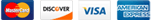Once you have had Microsoft Exchange ActiveSync enabled for the specific SmarterMail mailbox, you will need to configure the iPhone to function with Exchange ActiveSync.
To set up your iPhone to access Exchange ActiveSync, follow these steps:
- On your iPhone's home screen, tap Settings.
- Tap Mail, Contacts, Calendars.
- Tap Add Account.
- Tap Microsoft Exchange.
- Complete the following required fields:
- Email (your full email address)
- Domain name
- Username (with @domainname.com)
- Password
- Description (Optional)
- Tap Next.
- After a moment, the iPhone will ask for the server information. This is the URL to your webmail. For example, webmail.yourdomain.co.za. NOTE: Do not include http:// when entering the server information.
- Tap Next.
- If your webmail does not support SSL, the following message will display: "Exchange account verification failed."
- Tap Next and then tap Save. Complete step 10 of these setup instructions.
- After step 10, edit the account you just added.
- Tap Account Info.
- Change "Use SSL" to "Off."
- The iPhone will display a list of collaboration items to sync with Exchange ActiveSync. Choose from the list and tap Done to initiate the first sync.