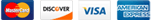On some machines it seems the SSMS does not install the connection manager, or there is errors connecting to it, because of 32bit/64bit issues. Please see the below fixes to resolve your issues.
Connection Manager missing on a 64bit Windows installation.
- Open up an explorer window and browse to C:\windows\SysWOW64
- Broswe down to the file "SQLServerManager14.msc" and right click it and select "pin to start" this will give you access to the configuration manager., you can also add it to the taskbar as well.
TIP : This seems to be an issue on windows 10 with the default windows menus, etc, I reccomend looking at the stardock Start10 menu replacement for windows 10, it makes the menu system the same as the old windows 7/8 menus, and is a whole lot easier to work with.
When you open connection manager you get an error "Cannot connect to the WMI provider"
- This is due to an incompatibilitywith 32bit and 64bit software, to resolve follow the below steps.
-
When trying to open MS SQL Server Configuration Manager, a dialog may appear..
Cannot connect to WMI provider. You do not have permission or the server is unreachable. Note that you can only manage SQL Server 2005 and later servers with SQL Server Configuration Manager. Invalid class [0x80041010]
This is caused by an issue with the compiled SQL Configuration Manager GUI's communication with WMI.
Open a command prompt as administrator
Navigate to your SQL version's shared directory (cd <version path>):
SQL 2008: C:\Program Files (x86)\Microsoft SQL Server\90\Shared\
SQL 2008 R2: C:\Program Files (x86)\Microsoft SQL Server\100\Shared\
SQL 2012: C:\Program Files (x86)\Microsoft SQL Server\110\Shared\
SQL 2014: C:\Program Files (x86)\Microsoft SQL Server\120\Shared\
SQL 2017: C:\Program Files (x86)\Microsoft SQL Server\140\Shared\Then run the following command:
mofcomp sqlmgmproviderxpsp2up.mof
OR
type the full path to the sql file, as "mofcomp C:\Program Files (x86)\Microsoft SQL Server\140\Shared\sqlmgmproviderxpsp2up.mof" - You should be good to go after this
- If it gives you access errors, you are most likely not running the command prompt as administrator.
- Right click the shortcut for "coomand" and select run as administrator, then try this again.