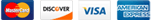A Domain Alias is basically a second domain that points to your primary domains website. For example, if ‘sampledomain.com’ was your primary domain and you added ‘sampledomain.co.za’ as an aliased website domain, when someone types ‘sampledomain.co.za in their browser, the actual site that would load would be from ‘sampledomain.com’. This is easily accomplished by adding pointers to your website, when adding a new domain or by adding to the website afterwards manually.
- Log into your SolidCp control panel.
- The first requirement is that you have a website created and running on the primary domain, you can do this by going to websites, click add website, and select the primary domain from the drop down list, after a few moments the website should appear in the website list.
- The next option to alias a domain, is are you going to alias just the website or are you going to alias just the email or both. Each option is available separately but can be enabled when adding a second domain to your domains list.
- Adding aliases when adding a domain is easy, Click on the Domains icon.
- Click On add domain button, and select the option "+Domain" button, NOTE : Aliases cannot be added to subdomains. ie test.abc.co.za.
- Enter the new domain name, ie secondary domain you are adding, you will now see the option to add a website, or "Assign to existing Web Site" option, check this box to assign this domain to the primary domains website, to alias your email addresses as well check the "Assign to existing Mail Domain" and make sure enable dns is checked, and then click the add domain button.
- If you goto "Websites" you will only see your primary domains website, click on it. At the top you will see a list of dns pointers for the website, so it should show you domain1.co.za and www.domain1.co.za, and then domain2.co.za and www.domain2.co.za as well. These are the headers added to the website so that when you type in the secondary domains url in your browser, the primary domains website will show.
- If you added a domain already and want to alias it to the website, you can click on the add website pointer button
- Manually add the pointers that the website must respond to, ie the main domain, without "www" and a second pointer with the "www" portion.
- (Note as we said you cannot add a sub domain as an alias, but here you could add the subdomain manually if needed to be done.
- In all instances, make sure that the dns pointers for the parent domain, normally indicated as an "@" as well as the "www" pointer for the aliased domains must point to the websites ip address as shown under website settings.
- If you aliased your email domain, then any email address you create in the primary domain, ie accounts.domains1.co.za will automatically get an alias added, accounts@domains2.co.za to it, so if anyone emails you at either address they will appear in your primary email account.
- If you did not add an email alias on your domain initially, you can add one manually later on. to do this follow below.
- Once logged into the SolidCP Control panel, you will see an "email Domains" icon in the pop/imap email row. Click this icon.
-
You will be shown current email domains that are configured for email, click the primary domains, domain name, a window will open with all the settings for the primary domains, at the top you will be shown a list of domain pointers. if there are none it will indicate "No Mail Domain Pointers "
-
To add a second domain to be aliased to the primary domain, click add pointer, you will be presented with a list of available domains that do not have email currently configured on them, you can select the secondary domain, ie domain2.co.za and click "add"
-
This will then add alias addresses to each and every mailbox on the primary domains, with a secondary email address of the second domain.
- NOTE !! When you alias one mail domain to another, you will only have one mail account with multiple receiving addresses, if you require to send out emails as those email addresses, ie accounts@domain1.co.za as well as accounts@domain2.co.za, you have 2 options your mail client can be configured to send out with a secondary mail address, this is available on some mail clients like outlook, alternatively you need to remove the alias settings and create secondary mail accounts and add a second account to your mail client. You also cannot have one account aliased, and the others not, it is either on or off.
- To remove an aliased domains from either the website or mail, all you need to do is remove the headers, on the specific service, ie mail domains setting, or website setting. Website aliasing and mail aliasing are separate and don't depend on each other, ie you can have an aliased website but 2 separate mail domains, where you can have individual mail accounts, or you can have aliased email accounts with 2 separate websites, or both separate, or both aliased. it depends on your requirements.
If you need help or have any questions please send an email to support@hostworx.co.za to open a ticket where we can advise you or give you help.