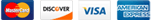By default the email folder autoclean settings are as follows :
Junk Mail - 14 days
Deleted Items - 30 days
Sent Items - 60 days
Inbox - 360 days
To bypass therse settings or add your own you can do this by following these directions:
- Login into your webmail account http://webmail."yourdomainname" (replace yourdomainname with your own domains name)
- Click on the settings button on the left bottom side of the webmail interface
- Click on the "+" in "my settings"
- Click on the "+" sign next to "filtering"
- Click on the "Folder Auto Clean options"
- The current selection is "Use default auto-clean settings" and if you click on the "folders" tab at the top you will see the default settings
- To change any of the settings click the radio button next to "Override auto-clean settings for this account"
(you can click save to disable all the current rules" OR if you want to setup your own autoclean rules continue on below with the following steps) - Click the folder tab at the top of the window
- Click on "Add Rule"
- Select the folder you want to change the setting for, select the "type" setting to change the rule option, you can select size based or date based rules, if you select size based you can set the size limits that apply, if you change it to date based, you can set the number of days where the folders are cleaned after that number of days.
- by unticking the checkbox "Enable auto-clean on this folder" turns off the rule or enables it if ticked.
- once you have added the rules you want click save.