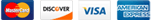Cancelling your account is easy.
- Log into your account at http://www.HostworX.co.za
- Click on "My Services" in the upper right corner.
- Click on "View Details" for the package you want to cancel.
- Click on "Request Cancellation" button
- Please enter the reason you wish to cancel and select immediate cancellation of end of billing period cancellation and press submit.
If you select immediate cancellation, your account will be terminated within 24 hours. If you select end of billing period, your account won't be cancelled until the end of your billing period allowing you to keep your service active until that point.